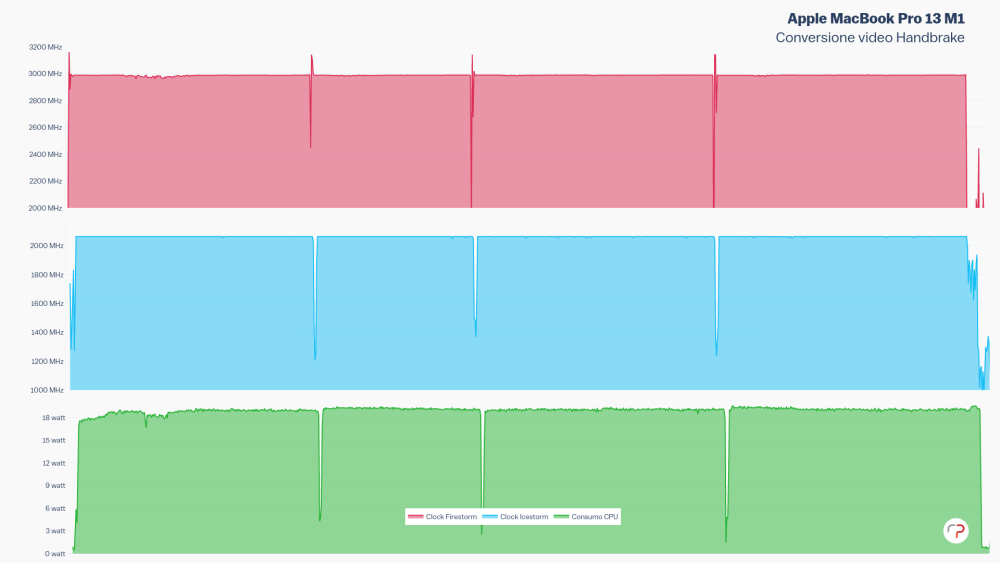Selecting a preset Tailored settings for instant compatibility with many devices.Opening a video source How to get your videos into HandBrake.Checking for updates Staying up to date with the latest features and bug fixes.
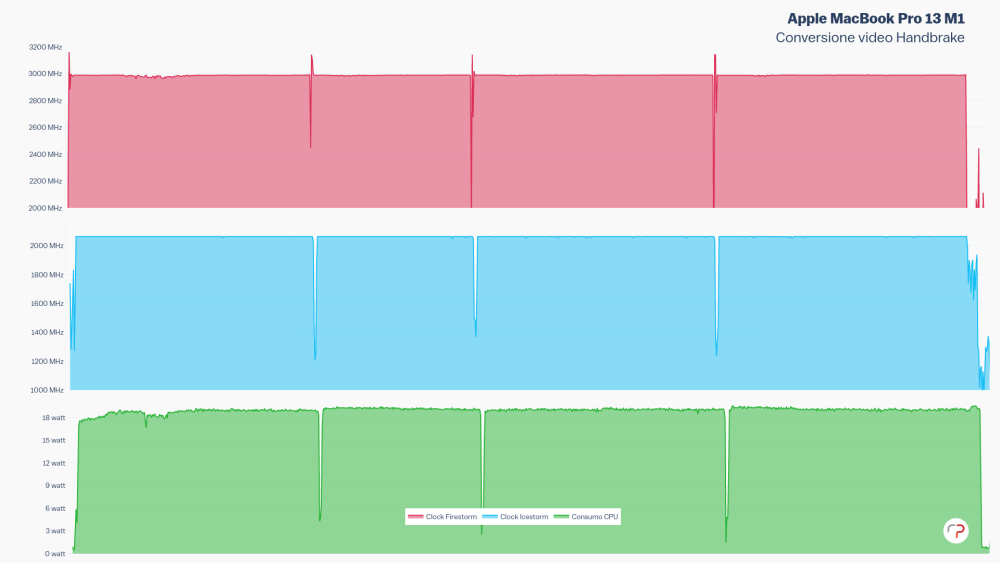




Selecting a preset Tailored settings for instant compatibility with many devices.Opening a video source How to get your videos into HandBrake.Checking for updates Staying up to date with the latest features and bug fixes.